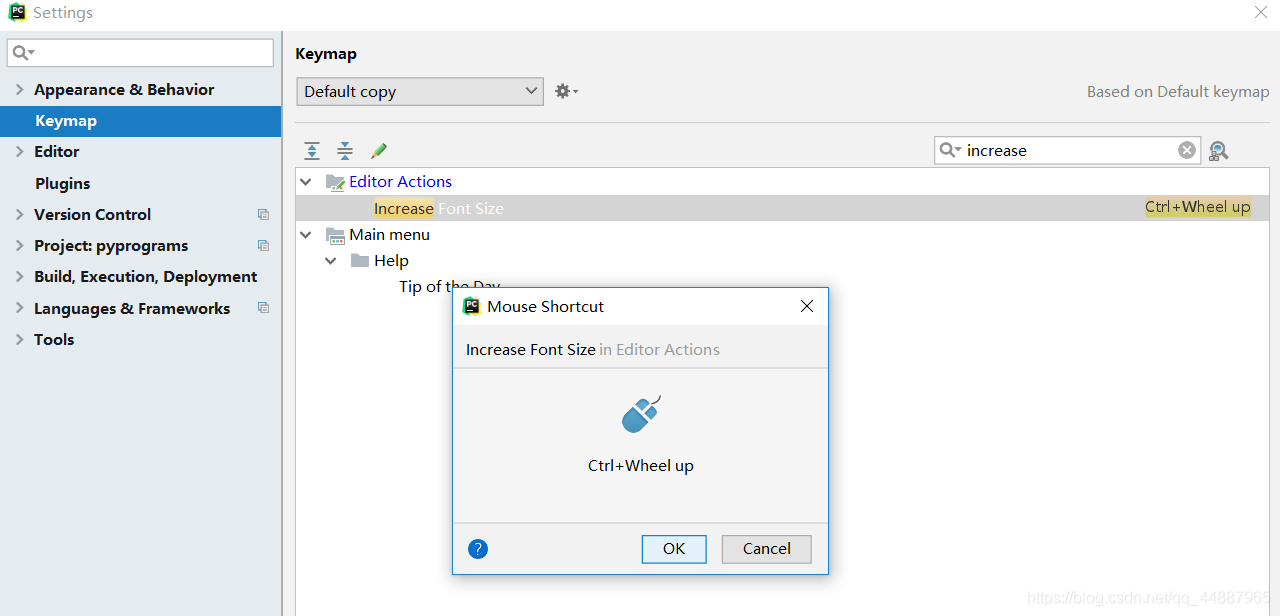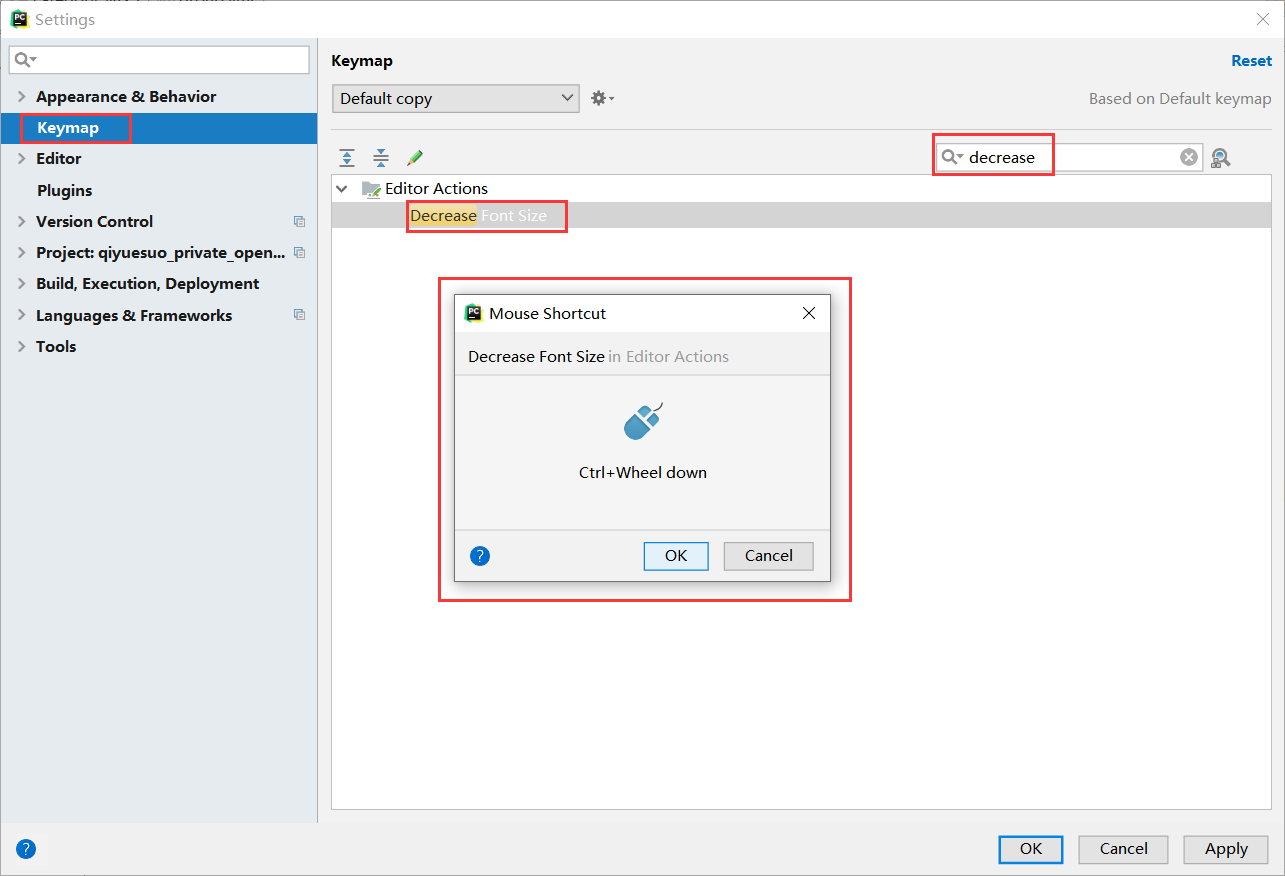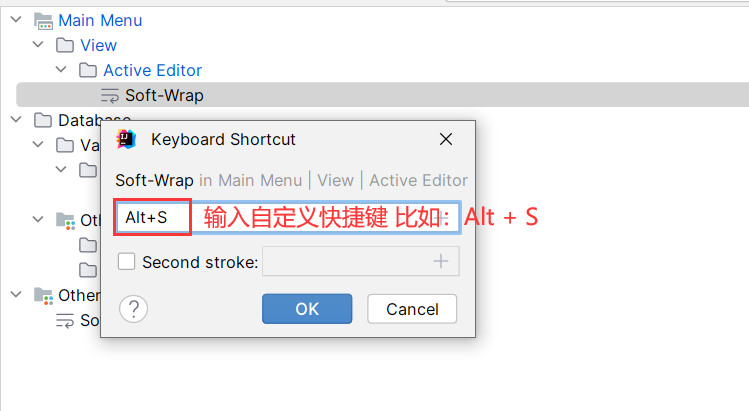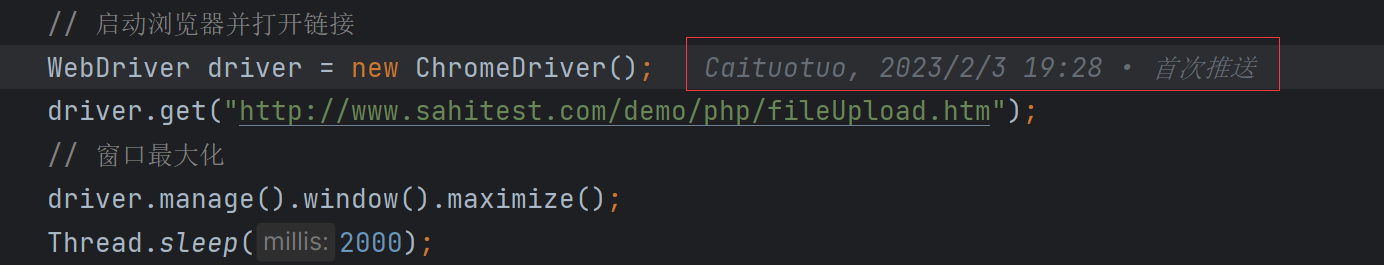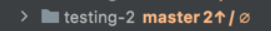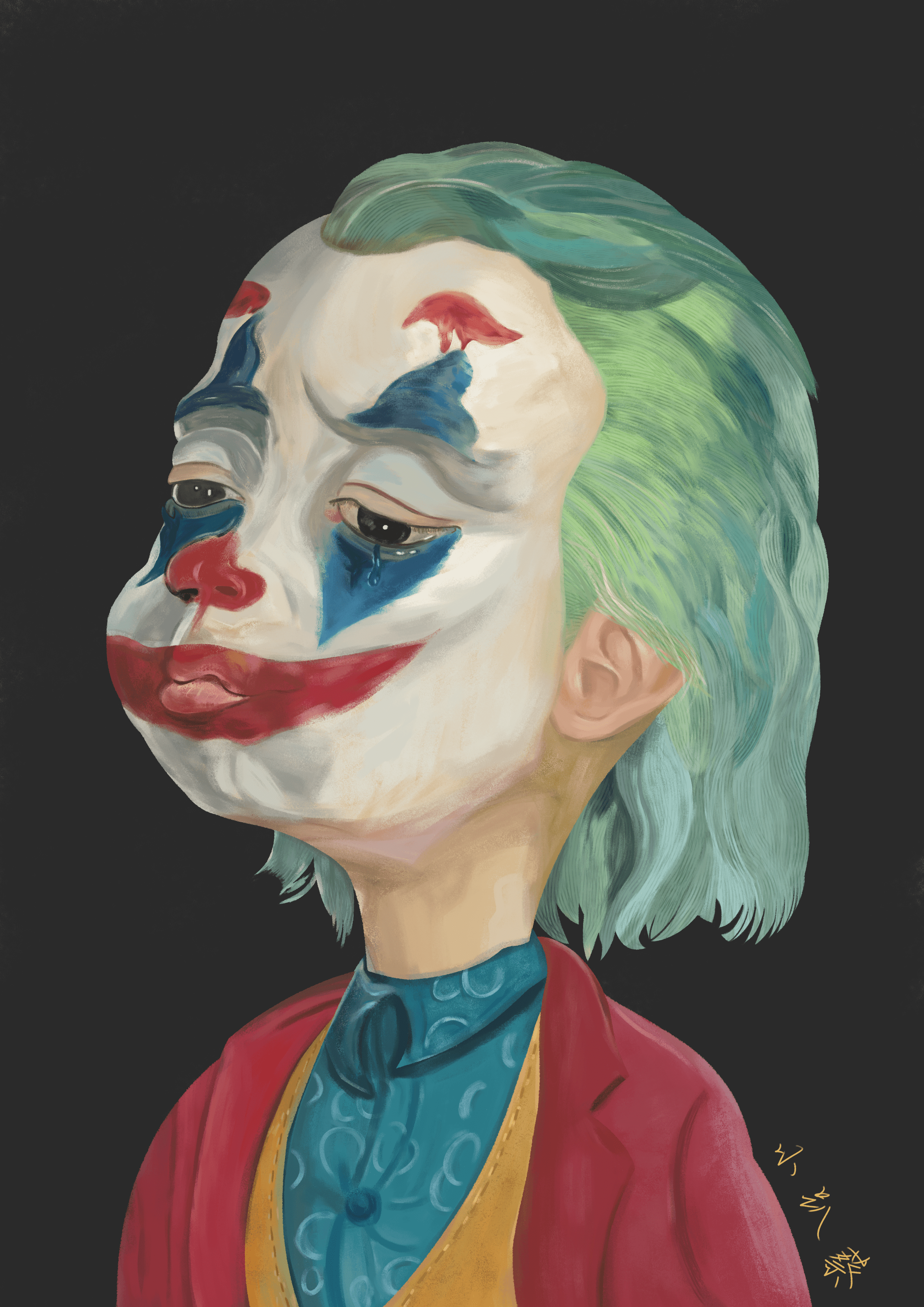盘点那些好用的JetBrains配置和插件
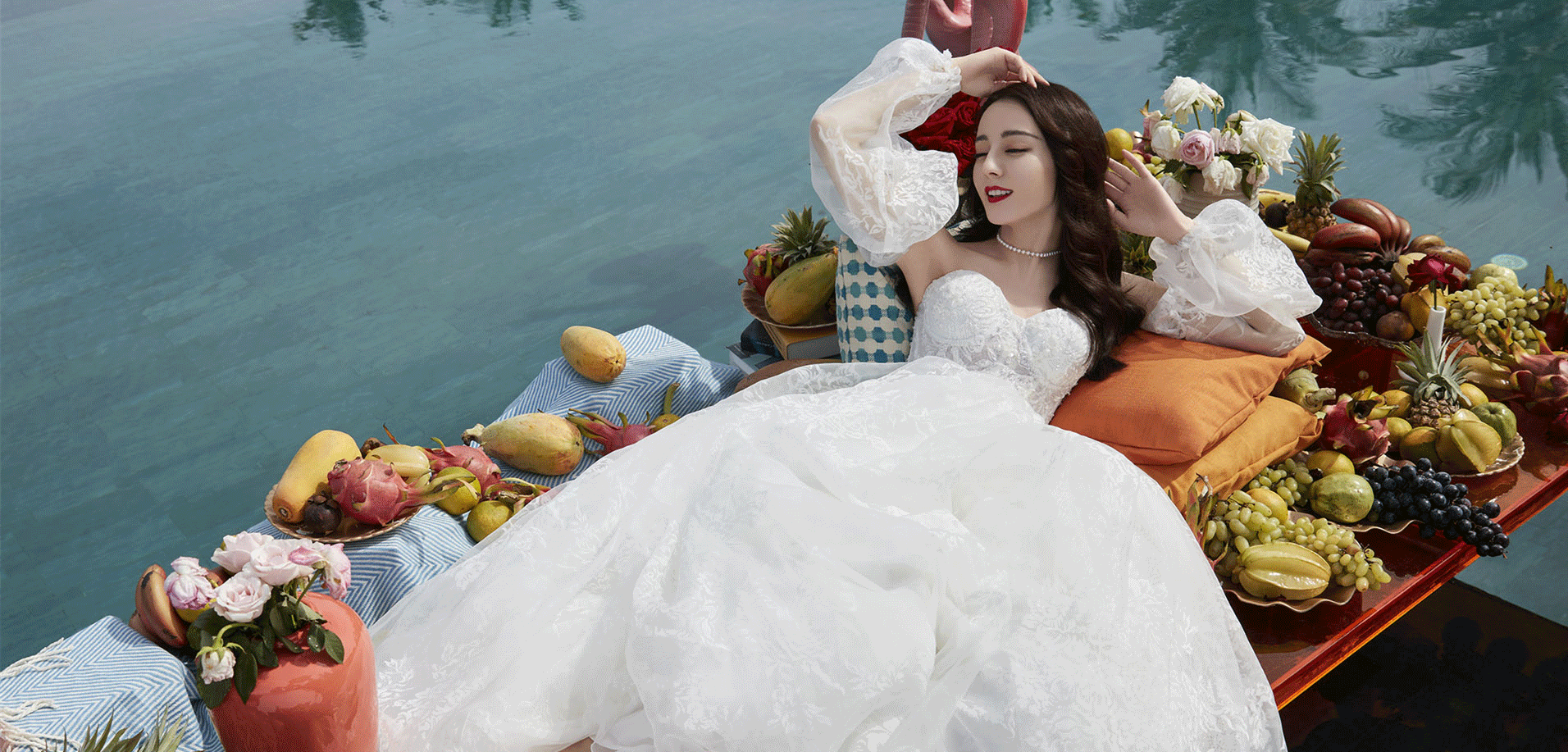
盘点那些好用的JetBrains配置和插件
蔡坨坨转载请注明出处❤️
作者:测试蔡坨坨
原文链接:caituotuo.top/6d2908e8.html
你好,我是测试蔡坨坨。
对于程序员来说,要想高效快速的进行程序开发,开发工具是必不可少的,JetBrains全家桶就为我们提供各种编程语言的集成开发工具。JetBrains软件本身就是效率神器,如果配合上一些好用的插件,效率就更是飞升了。
所以,本文就简单记录一些好用的插件。
配置
自动删除未使用的import
使用「Ctrl+滚轮」实现字体放大缩小
放大:
File –> setting –> Keymap –> 在搜索框中输入increase —> Increase Font Size(双击) –> 在弹出的对话框中选择Add Mouse Shortcut –> 弹出的对话框后按住ctrl键的同时鼠标滚轮向上滑。缩小:
File –> setting –> Keymap –> 在搜索框中输入decrease —> Decrease Font Size(双击) –> 在弹出的对话框中选择Add Mouse Shortcut –> 弹出的对话框后按住ctrl键的同时鼠标滚轮向下滑。
使用快捷键实现代码软换行
Settings - Keymap - 搜索Soft-wrap - 右击Soft-wrap - Add Keyboard Shortcut
输入自定义快捷键,我这里使用的是Alt + S
解决push时报错error: unable to read askpass response from
问题描述:在push时出现以下报错
1 | 15:21:36.700: [pydy] git -c credential.helper= -c core.quotepath=false -c log.showSignature=false push --progress --porcelain origin refs/heads/master:master |
解决方案:Settings -> Version Control -> Git -> Check "User credential Helper"
再次push:
成功解决。
插件
GitToolBox
GitHub地址:https://github.com/zielu/GitToolBox/wiki/Manual
在每行代码的后面展示最后修改者、修改时间、分支提交信息:
在模块名后面显示当前的git分支和当前修改的文件数量:
如果其他人往这个分支提交了信息,就会有一个下拉箭头,我们可以通过箭头前的数字判断当前分支有几次更新未拉取: